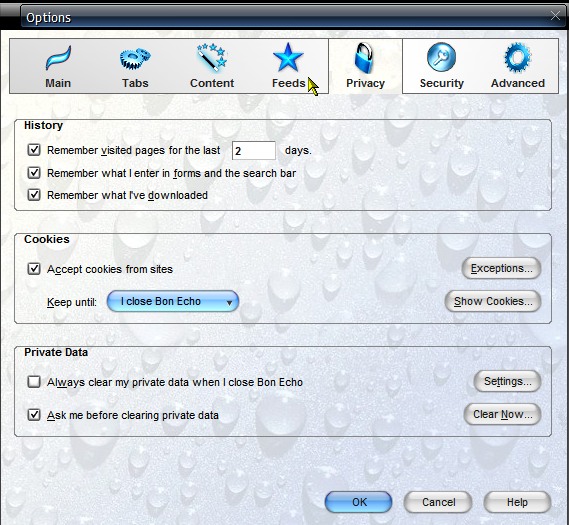Metal Lion Vista for Firefox.
Metal Lion - Vista
A Theme for all Windows versions, Linux and Mac
Operating Systems using the Firefox 2.0 - 3.7+ Browser.
Metal
Lion - Vista by Frank Lion. - Metal Lion and Vista
Meet.
Version 1.8.1 Compatibility :
Firefox: 2.0 – 2.0.0.*
Version 3.8.8 Compatibility
: Firefox: 3.0b5 - 3.7.*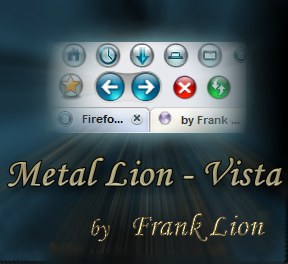
A
clean, professional theme combining the look of Vista and the style of
the Metal Lion themes.
All icons and graphics
used in this theme are designed, created, made by and copyrighted to
Frank Lion.
Frank
:)
The Firefox 3 version, click for full view. Metal Lion Vista. Downloads Window.
Options Window. Bookmark Organizer. Addons Manager.


Metal Lion - Vista. Version 3.8.8 - 1,338
KB
(Right click
and select 'Save As..')
Compatibility
: Firefox:
3.0b5 - 3.7.*


Metal Lion - Vista. Version 1.8.1 - 1,131 KB
(Right click and
select 'Save As..')
Compatibility
: Firefox: 2.0 – 2.0.0.*
Theme Support
Please see the 'Contact Us' Link
below.
Version History with Changelogs
(All old versions are still available, just write to us if you
need any of them.)
Version 3.8.8
—1st of January, 2010 — 1,338 KB
1. New version
recoded for Firefox 3.6 and 3.7. It is also backwards compatible with
Firefox versions 3.0 and 3.5.
2. New fullscreen button for
3.6+
3. RSS feed fix.
4. Many fixes to improve
compatibility with the Linux Operating System
5. Plugin icon
fix in Addons Manager.
6. Many visual improvement fixes,
especially on text colours.
7. Recoding fixes to improve
flexibility with different font sizes for visually impaired users.
Version
3.8.5 — July 18th, 2009 — 1,402 KB
1. New
version released for Firefox 3.5, which is also backwards compatible
with Firefox 3.0
2. Urlbar recoding for various security
states.
3. Net Error pages fix.
4.
Bookmark Organizer fixes.
5. New Privacy Mode pages fix.
6.
New tab button on tabbar fix.
7. 'Go' button fix.
8.
Changes to text colours in Addons Manager for Linux users.
9.
Throbbar on toolbars, sidebar, etc fix.
10. Video/audio
media controls fix.
11. Clear Recent History window fix.
12.
Session Restore window fix.
14. Scrollbars recoding fix.
15.
New images created for Privacy mode and other new features.
Version
3.8.2 — March 5, 2009 — 1,314 KB
1.
Maximum height fix for Statusbar and Findbar.
2. History
View button colour change.
3. Repositioning of Edit Bookmark
Window.
4. Added @import url for Metal Lion 300 loading
screen option instead of blank screen.
5. Urlbar dropdown
fix.
6. Googlebar Lite extension background fix.
7.
UrlBarExt extension fix.
Version
3.7.8 — September 30, 2008 — 1,314 KB
New
version released for Firefox 3.
Version
1.8.1 — March 31, 2008 — 1,131 KB
1. Menubar fix
regression - now fixed.
Version 1.8
— March 25, 2008 — 1,131 KB
1. Tab panel border
fix.
2. Throbber sizing fix.
3. Menubar fix to
allow lower height for text only modes.
Version
1.7.8 — December 5, 2007 — 1,131 KB
1. Fission
extension now compatible with Metal Lion Vista.
Version
1.7.7 — November 2, 2007 — 1,131 KB
1.
New Statusbar image, which will display correctly for my new extension
- HiViz. Which is soon to be released.
2. New checkbox
image, reason as above.
3. New find bar background, border
changes and code change to expand correctly, when required.
4.
Tabs minimum width reduced.
5. Findbar text input - removed
minimum font size.
6. Added new Theme Option for Bookmark
Toolbar Folder. These and many other options will soon be fully and
easily implemented by using the Sidebar. Meanwhile, for experienced
users, here are the two most requested. Copy and paste the one required
into your userChrome.css ABOVE the namespace line, save and restart
Firefox :
/* ..... Only Icons on Bookmark
Toolbar Folder ......*/
@import
url("chrome://global/skin/theme-options/bookmark-item-text-invisible.css");
/*
..... Only Text on Bookmark Toolbar Folder .......*/
@import
url("chrome://global/skin/theme-options/bookmark-text-only.css");
Version
1.7.5 — October 3, 2007 — 1,130 KB
1. Statusbar
recode to allow visually impaired users to use larger font sizes.
2.
Progressmeter position adjustments.
Version
1.7.4 — September 6, 2007 — 1,130 KB
1. New
glass menu hover images.
2. Sidebar now reduce to zero
width, to be able to select bookmarks by favicons alone, if required.
Version
1.7.2 — July 22, 2007 — 1,130 KB
1. Navbar
flexing bug fix. The Bookmark Toolbar Folder can now be, if required,
placed on the navbar without existing toolbar buttons being pushed off.
Version
1.7 — June 12, 2007 — 1,130 KB
1. New Vista
style buttons made for use in fullscreen mode. (F11)
Version
1.6.7 — April 18, 2007 — 1,127 KB
1. Official
Googlebar extension, searchbar now resizes to any width. - bug fix.
Version
1.6.5 — April 11, 2007 — 1,127 KB
1. Reduced
File Size.
2. Downloads Window bug fix.
3.
Customize Window text changes.
4. Contrast adjustments on
toolbar buttons.
Version 1.6.2 —
March 14, 2007 — 1,307 KB
1.New Printer Toolbar
Button,
2.New improved 'Loading icon' (Throbber)
3.New
Option Window icons
4.New Report Website icon and bug fix.
5.Preferences
(Option Window) bug fix.
6.Bug (css) fixes.
Version
1.5— Feb 2, 2007 — 1,384 KB
1. Round ended
Url/Search Boxes now by default. Rectangular boxes will return as a
Theme Option... at a later date.
2. Restyled Bookmarks
Toolbar Button.
3. Obsolete 'Small Icons' option removed
from Customize Window.
Version 1.4—
Feb 2, 2007 — 1,384 KB
1. New 'Go' and 'Search'
icons.
2. New Progressmeter background and progressmeter
ball icon.
3. New Urlbar 'page' icon.
4. New
Bookmark icon.
5. New History item and 'unknown favicon tab'
icons.
6. Various bug fixes - my thanks to smsmith for one
of these. :)
Version 1.3— Jan 22,
2007 — 1,384 KB
New restyled Toolbar Buttons.
New
Loading Indicator. (Throbber) - this pulses once per second, allowing
you to time the loading times.
New Tab Close Buttons.
New
Theme Preview picture.
Throbber bug fix.
Original
Release Version 1.1 — Jan 16, 2007 — 1,384 KB